How to Advertise a Property on Nohuts.com
Don't be overwhelmed when setting up a property advertisement on Nohuts.com for the first time. The process is very straight-forward and will take less than 5 minutes if you have all the pertinent information on hand. Why don’t you give it a try? You’ve nothing to lose and everything to gain.
Want to learn what's needed? Use the steps outlined below or check out the following YouTube video.
-
Sign Up
If you haven't already done so, sign up for a new account.
-
Sign In
Whenever you're ready, sign in to your Nohuts account. You'll be taken to the user landing page.
-
Go to the Advertise page
Select the NEW menu option on the left hand side of the screen (or the Advertise button at the top right of the screen) to go to the Advertise page.
-
Select the type of property advert you'd like to list
-
Select the Sale button, if you’re advertising a Jamaican property for sale.
-
Select the Rent button, if you’re advertising a Jamaican property for long-term rent.
-
Select the Sharing button, if you’re advertising a Jamaican property for rent for sharing.
-
Select the Short Term Rent button, if you’re advertising a Jamaican property for short-term rental.
-
Select the Student Accommodation button, if you’re advertising a Jamaican property for rent to students.
-
-
If shown, select the relevant property category
-
Select the Residential button, if you’re advertising a Residential Jamaican property.
-
Select the Commercial button, if you’re advertising a Commercial Jamaican property.
-
-
Enter your property details
Select the green Get Started button which will display a page allowing you to enter your telephone contact details, the property type (e.g., apartment, house, office, and restaurant), a detailed description of the property and the property location. You can also visually pinpoint the actual location of the Jamaican property to interested prospects using the map provided.
-
-
At this stage, you can select the Submit and Finish button to save your property listing and go the Finish page (see Step 10) where you can submit the advert to our Nohuts customer service team for approval.
-
Alternatively, you can select the Next button to add photographs and other information about the Jamaican property.
-
-
Add property photos
If desired, you can upload one or more pictures to display with the property advert.
-
Add additional property details
Optionally, you can also record additional details about the property (e.g., if the property is furnished, if the property is being auctioned, the size of the land parcel, the size of indoor areas and any relevant property features such as air conditioning, electronic gates ).
-
Preview
View the draft property advert to identify any changes required. You can use the Back button to return to the relevant pages.
-
Finish
-
View a summary of the property advert and select the Finish button to submit the advert to our Nohuts customer service team for approval within one (1) business hour.
-
Prior to or after approval, you can edit the property to make any changes required.
-
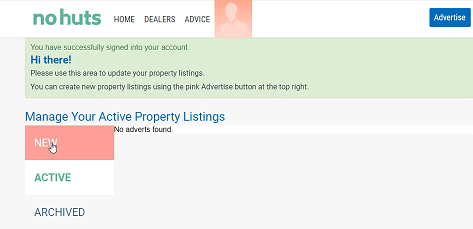
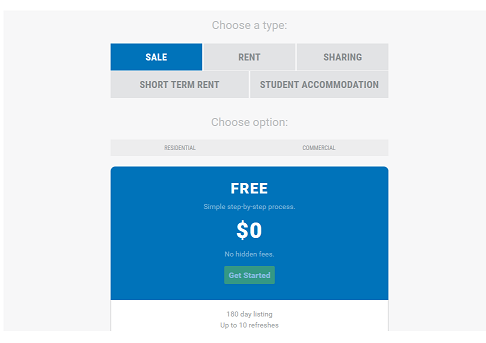
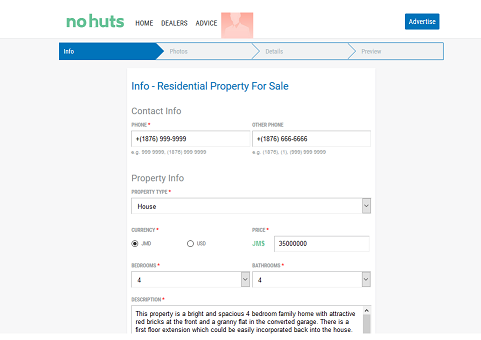
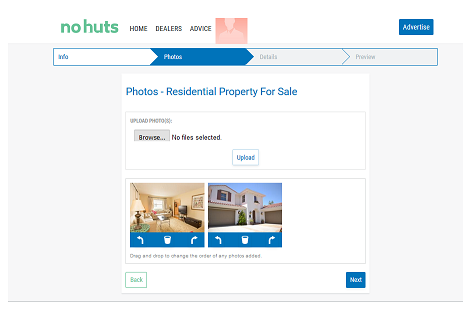
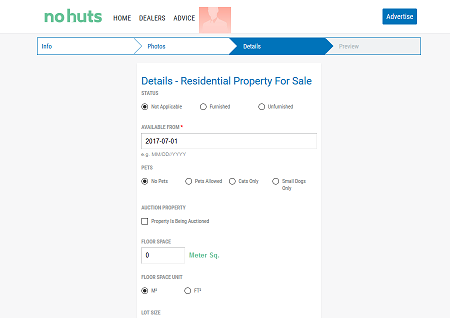
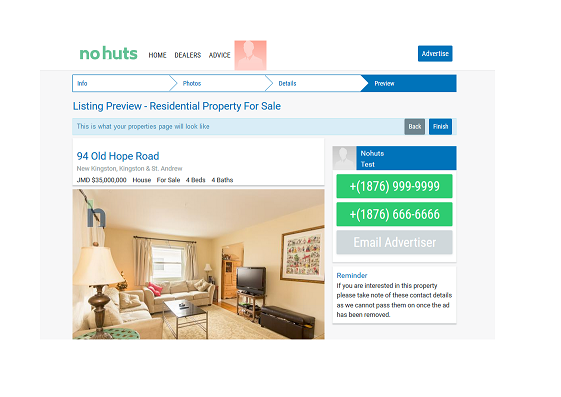
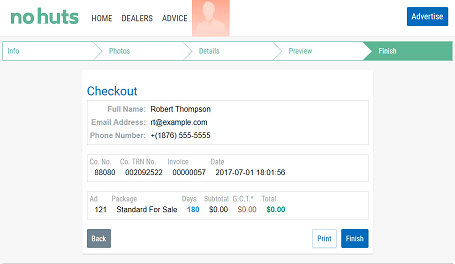
If you need help, simply give us a call at +1 (876) 632 4173 and we'll assist you in any way we can.
Wishing you all the best.